Project Management, including Project Scheduling is changing and evolving faster now than it ever has before. Why? Because the Internet is supporting collaboration and sharing of new ideas and their success (or otherwise) almost daily.
There are two essential documents in every project: the business case and the project schedule. These two documents may of course be backed up with design documents, communication plans and many others. The business case defines what will make a project successful and what the project will and won’t do. The schedule communicates and collaborates the how, what, where, why and when for successfully delivering the project.
Scheduling is therefore a vital skill for a successful project, yet one increasingly ignored. Project Scheduling software seems to have made the situation worse as management and project managers follow the belief that the software will “do the scheduling”. Nothing can be further from the truth. Scheduling software such as Microsoft Project is a great tool for managing and reporting on project information. It is up to the scheduler to enter and structure project information required. Scheduling Made Easy teaches you what you need to feed your scheduling software for the best results.