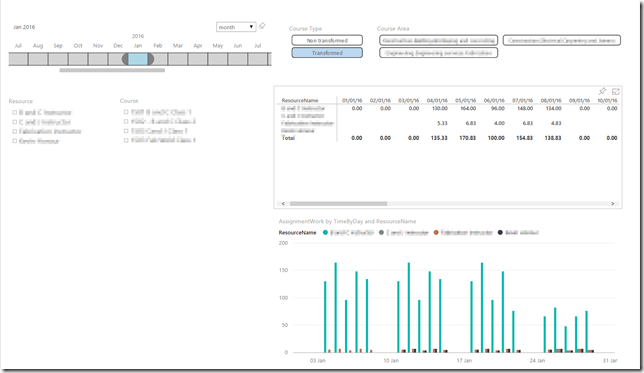19 Nov #PowerBI with #ProjectOnline #Office365 #PPM to view Resource Work by day
<Frothy Coffee>
Recently I’ve been working with a customer on getting a simple way of displaying resource information. In truth I started with manipulating data in Excel using VBA, but quickly realised that there was a better way to do this using PowerBI.
The end result (or rather the 1st iteration) is a report which has the capability of filer by date, resource, project type, project area, and project name, and displays the work for each resource. It’s a cool report and didn’t take too long to develop (compared to VBA at least!).
If you’re using Office365, then PowerBI is free, though of course there is a paid for version which isn’t expensive and gives some additional features.
Since writing the report, Microsoft have produced a PowerBI content pack for Project Online which makes things easier, though the content pack concentrates on Projects, work, issues etc but doesn’t include resource work in a time-phased way (as this report does). My fellow MVP Paul Mather has done an excellent job of blogging the out of the box content pack experience…
Enjoy, Ben.